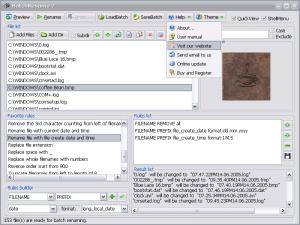BatchRename
4.0
Size: 1.58 MB
Downloads: 3123
Platform: Windows All
BatchRename enables you to batch rename files and folders easily and flexibly. With BatchRename , you can define all kinds of renaming rules you desire. Especially you can rename MP3 files with ID3 Tags and rename pictures with EXIF data. In addition, BatchRename Pro allows you to batch convert and resize your photos easily.
Main features
Support EXIF data - rename digital camera pictures with the EXIF data information: Camera name, Digitized date, Original date time, ISO speed, Exposure time, Shutter speed, Lens aperture, F-Number...
Support renaming files using their Shell detail properties* - you can use what you see on the columns of Windows explorer (including video properties, audio properties ...) to rename the files.
Support for MP3 Tag ID3 v1 and v2, rename by music's Title, Album, Artist, Genre, BitRate, Frequency, SubTitle, Language, Comment, Copyright, Composer and etc,...
Support rename picture files by their Image properties: resolution, color bits, type format.
Support Rename fles by the local date time format, or file's date time attribute.
Insert specific length of digits ascending or descending to file or folder names.
Uppercase/lowercase the first letter of each word, and Uppercase/Lowercase/Remove any specific character in the filenames.
Support store the renamed files to a different folder by specifying destination output directory.
Support truncate filename to a specific length.
Favorite rename rules - you can easily save and pick up your favorite renaming rules. Also, you may ask us to build renaming rules for you, and download them from foryoursoft.com to your favorite directory.
BatchRename
4.0
Download